Whenever we meet a prospective client, often we have go through a list of questions that needs to be answered. Similar to any sales process, we too have this list to keep us in check. So before you engage us, have a run through of this list.
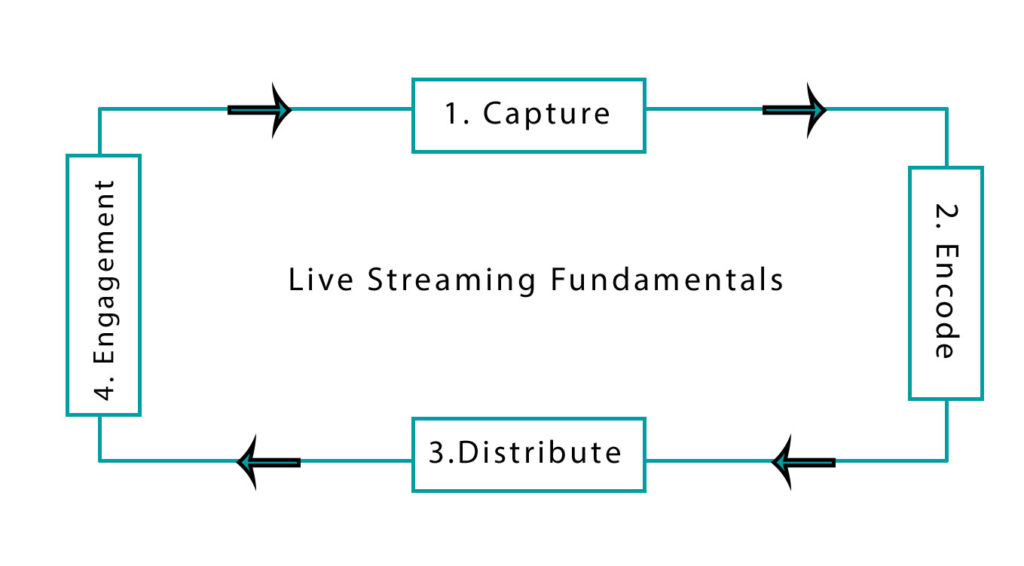
To start it off right, it’s important for us to share with you the rightquired during a fundamentals as what is reLive Streaming Session. Each of the components shown above requires proper equipment, software and manpower to execute the task and hence the costs involved in the production.
1. Capture
Similar to any video production the following 3 elements is key to get good quality video recordings and, in this case, live streaming.
- Audio key to any great production. Even without video, your audience can listen to the audio and it can be reproduced into podcasts and more. Some venues will provide a sound system while others need to be catered for. This needs to budgeted properly.
- Video is depended on the kind of production that you wish to achieve. Some tasks require multiple camera to capture different angles of the show/presenter such as wide shots or close shots. A lot can be achieved using one camera however you will not be able to show spontaneous shots such as switching between different speakers while they are speaking or different locations. Some tasks will require wireless connection as it is not possible to run wires on location. The type of cameras use will also affect your budget. In some cases, the more expensive cameras need to be brought in due to zoom capability or lighting limitations.
- Lighting is important as the cameras requires sufficient source of light to produce good quality images. This can result in grainy or dark images. In certain situations where light cannot be produced adequately, special low light imaging cameras will need to use to capture the video.
- Manpower. Each of the above requires different specialisation hence thats why there are occupation called sound engineer, sound man, camera man, video director, riggers and more. Basicly each person have a certain skillset to manage the equipment and so on.
Whats shown above is the basic element for any production. For a normal recording production, the above requirements are sufficient. The next two areas are focuses more on the livestream requirements.
2. Encode
For Live Streaming specifically, the video and audio is required to be encoded to convert the signals into a format which is light enough to be transmitted online and the requirement of a broadcaster to send it out to the live streaming platform such as Facebook, Youtube, etc. The most important thing is the Internet Connections. We would not call this livestream if there is no internet to begin with. All these needs to be taken care of.
- Encoders. As mention above this hardware is necessary for both audio and video conversion to the streaming format. Usually it comes in a specific hardware to convert the signal to the H.265 format which includes video and audio. Recent developments has shown that the hardware are converted to web cam format.
- BroadcasterBroadcasters are usually software installed in computers or even mobile devices such as your handphones. They also come in one piece hardware with the necessary software installed. Depending on the connections and usage, a computer with high graphic capability is required so that the system does not hangs.
- Internet Connection. Without a doubt, live streaming requires a stable internet connection. Live streaming requires minimally 5 mbps upload speed to stream up a low quality video. For proper production purposes, we recommend anything above 20 mbps speed so that a better-quality video can be pushed up and chances of breaking connection is lower. Its ok if you do not understand the jargons whats important is that it needs to have enough speed. This needs to be checked at the venue before your event.
3. Distribution
In the past most of the streams are send over only on one channel such as Facebook alone or Youtube alone. However due to demands and technology development multi channel streaming is made possible.
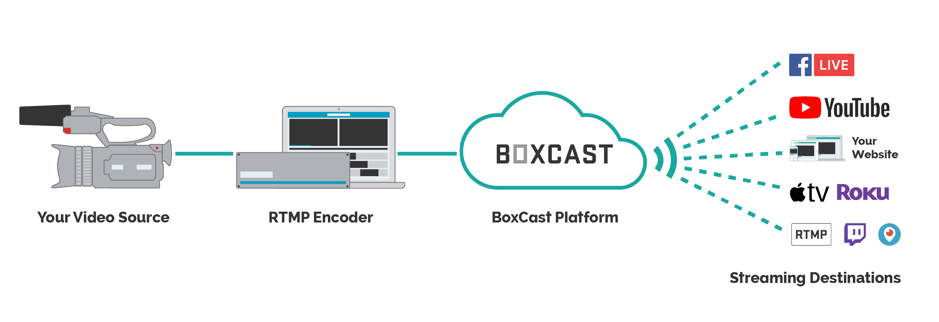
From the broadcaster, it is only streamed to one channel in the cloud which is then channeled to multiple channels such as shown above. All the above is done in the cloud by various cloud services such as restream.io, castr.io or boxcast as shown above.
Multi-streaming will also take time to setup as different channels have different configurations to setup / program. Plan your time well as this may take more than 1 hour to configure if you have multiple channels to stream to.
For hardware checklist:
1) 2 computers – 1 Broadcaster and 1 Preview
2) Encoder
4. Engagement
The first 3 points above mainly talks about the technology and the equipment required and the options. This point discusses mainly on the audience.
There are 3 parts of the engagement process. Especially for running live streaming sessions on weekly basis. We need to understand that live shows are similar to television programs. It takes dedicated effort to continuously develop content and engage the audience. And without an audience, the program can be deemed a failure. So it is important to understand why you are doing this. Some experts would say this. “Have the End in Mind”. What you wish to achieve need to be addressed first before we go into the technical jargons.
To make it simple, we have listed down the activities to be done to engage your audience. Just think about.
- Pre event engagement
- Scheduling of activity
- Using current contents to create teasers to tune in to the timings.
- Running a marketing campaign. Post to groups, broadcast emails or run advertisements to get users.
- Event engagement
- Strong commentating strategies.
- Activities that involves the audience. Get them to contribute questions. Perhaps maybe call them.
- Graphics – Lower third, logos, still images, animations, videos
- Post engagement
-
- Edit and cut the video recorded during the event and release it in small video bite sizes of 3 minutes to 5 minutes. We call it the gold nuggets. To keep the audience to watch the live sessions or attend the events it’s necessary to keep engaging them with small bites contents that’s easier to spread on various platforms such as whatsapp, facebook and so on.
- Run Ads using the snippets to build more audience and announce the topic for the next session.
